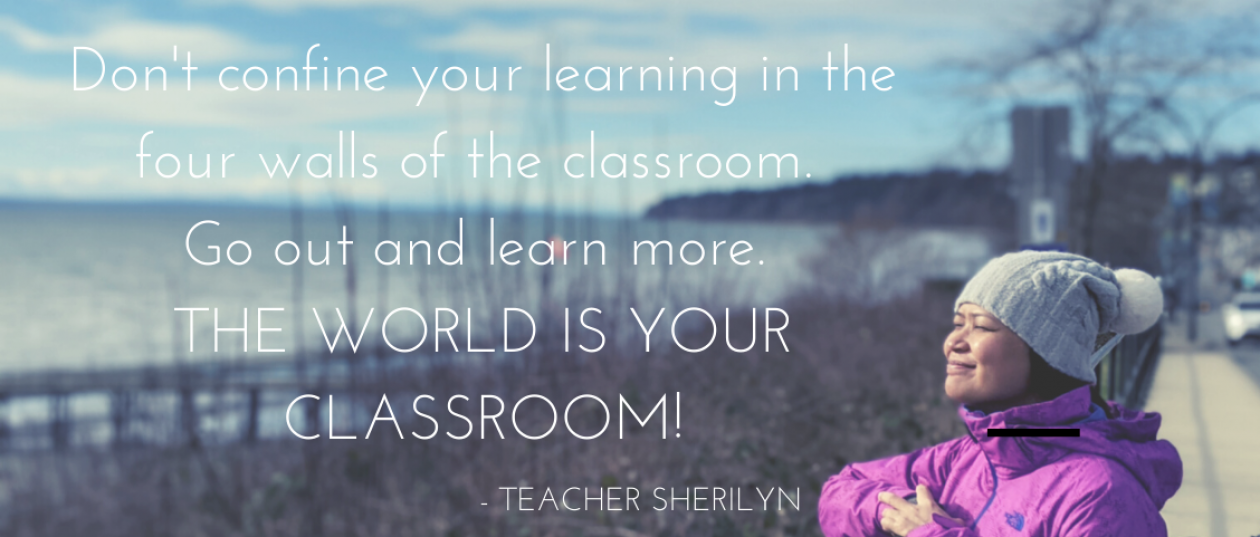Many countries have closed their schools nationwide. Some schools resort to delivering lessons online, be it synchronous or asynchronous.
Here are the common problems teachers, learners and parents might face when doing online learning:
1. Network problem. If you have poor internet connection, it will be difficult for you to work on your computer browsing sites or your online courses. Make sure that before you start your online learning, you have a steady internet connection. To get a better speed from your internet connection, there are good tips from this article.
2. Compatibility issues. Teachers, parents and learners are using different kinds of operating system. Some are using Windows, Linux or Mac. Each operating system has also their own versions. Since there are a variety of operating systems, what might work under Windows, will not work in Linux and vice versa.
If you are teaching online, it is good to have a dry run of the online materials or resources that you will use for your lesson to ensure that those materials and resources work fine remotely. It will be good if you practice it with someone from a distance. You do not want to be conducting your lesson online, and then find out that the audio does not work because your operating system is not compatible with the software you are using.
3. Use of various types of gadgets. Yes, this can also be a problem during your online learning. A laptop has a wide screen and a phone has the opposite. If you are conducting live streaming and you are using a phone, you might see your whole face on your screen but your students might see your close up face if they are using a laptop or a desktop. Also, there are applications or software which may work in laptop or desktop but does not work with phone or vice versa.
It is recommended to know the gadgets that your students use so that you will know how you will develop your online learning materials and resources for a good online learning experience. You may want to have online learning materials and resources that work well for all devices.
4. Computer glitches. If you are conducting a live streaming and suddenly your powerpoint freezes or your video does not move, it could be you are having a computer glitch. Fret not if you encounter this problem. Stay calm. Restart your computer or turn it off first. And then, turn on again. The software you are using will work fine once you have restarted your computer provided that it is not a serious problem (e.g. caused by virus).
5. Sound/Audio problem. When you are conducting a lesson live streaming, it can be frustrating if you encounter a sound problem. Sound problem may include your video has no sound, you cannot hear your students or you cannot be heard by your students.
It is good to test your video before the start of your lesson live streaming using the software you will be using. This is to see whether the sound of your video works with the software. If not, you can think of other alternative such as to upload the video on YouTube and play it from there.
If you have problem with your sound or hearing your students, it will be great to have a headset for better sound quality.
Let me know whether you encounter this problem, too and whether the recommended tips here help you as well.